
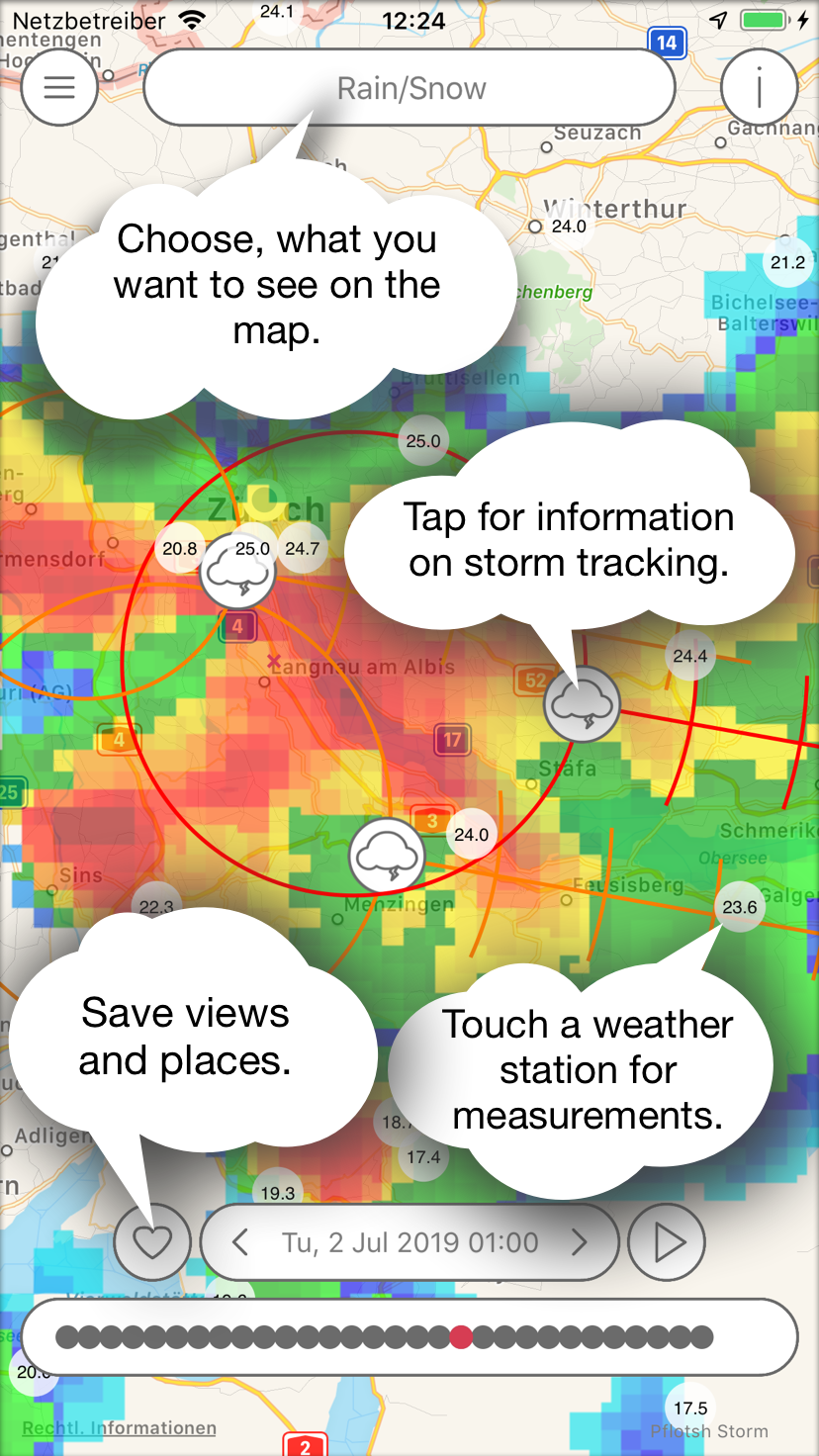
The app shows areas of precipitation and severe weather with an update cycle of 5 minutes and forecasts shower and storm centers and their movement.
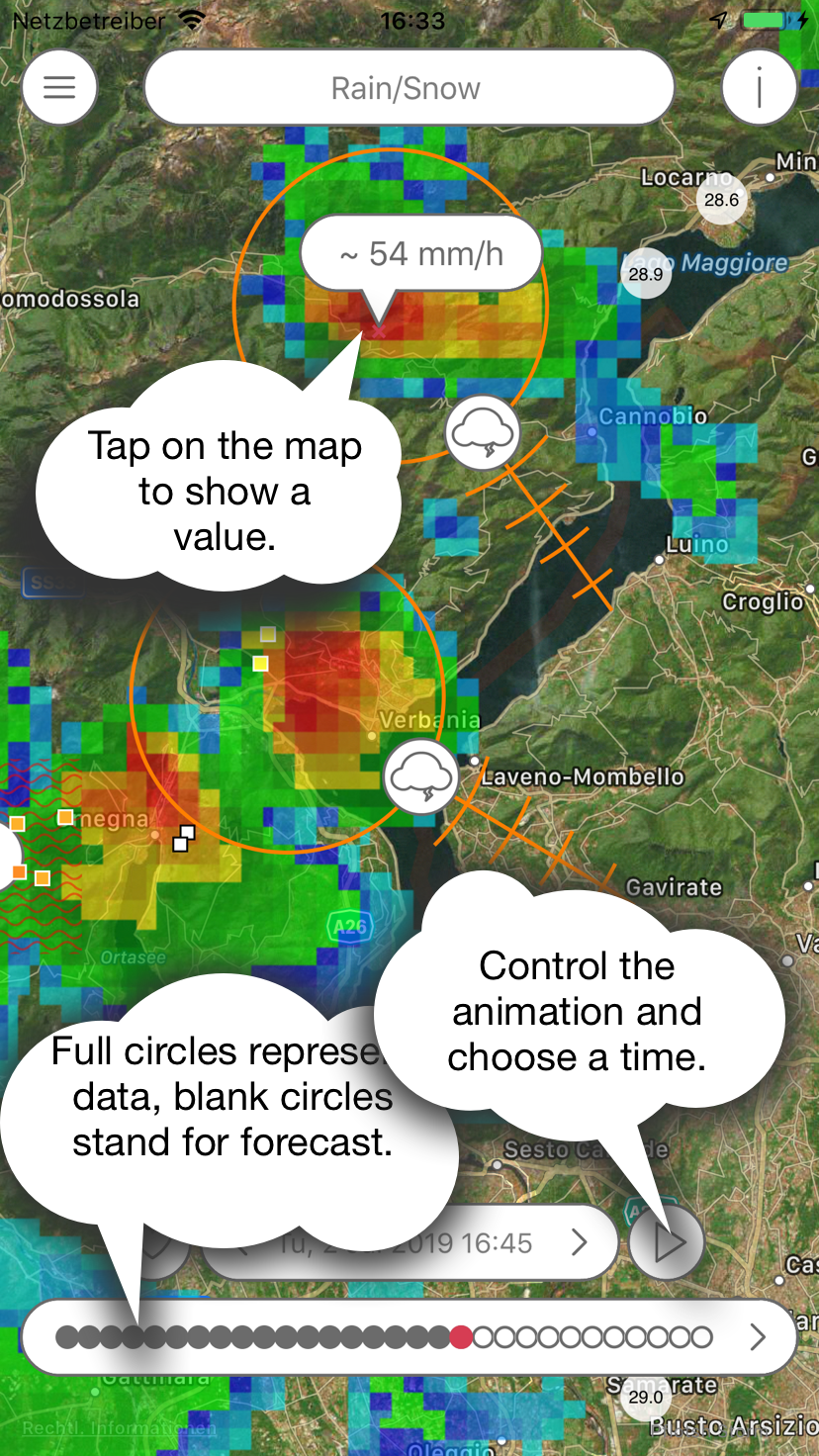
The radar forecast is provided by extrapolation of the actual echoes to forecast 1 hour ahead, then a 3x3 km resolution model which is being updated every 3 hours takes over for the forecast period between 1 and 24 hours in the future.
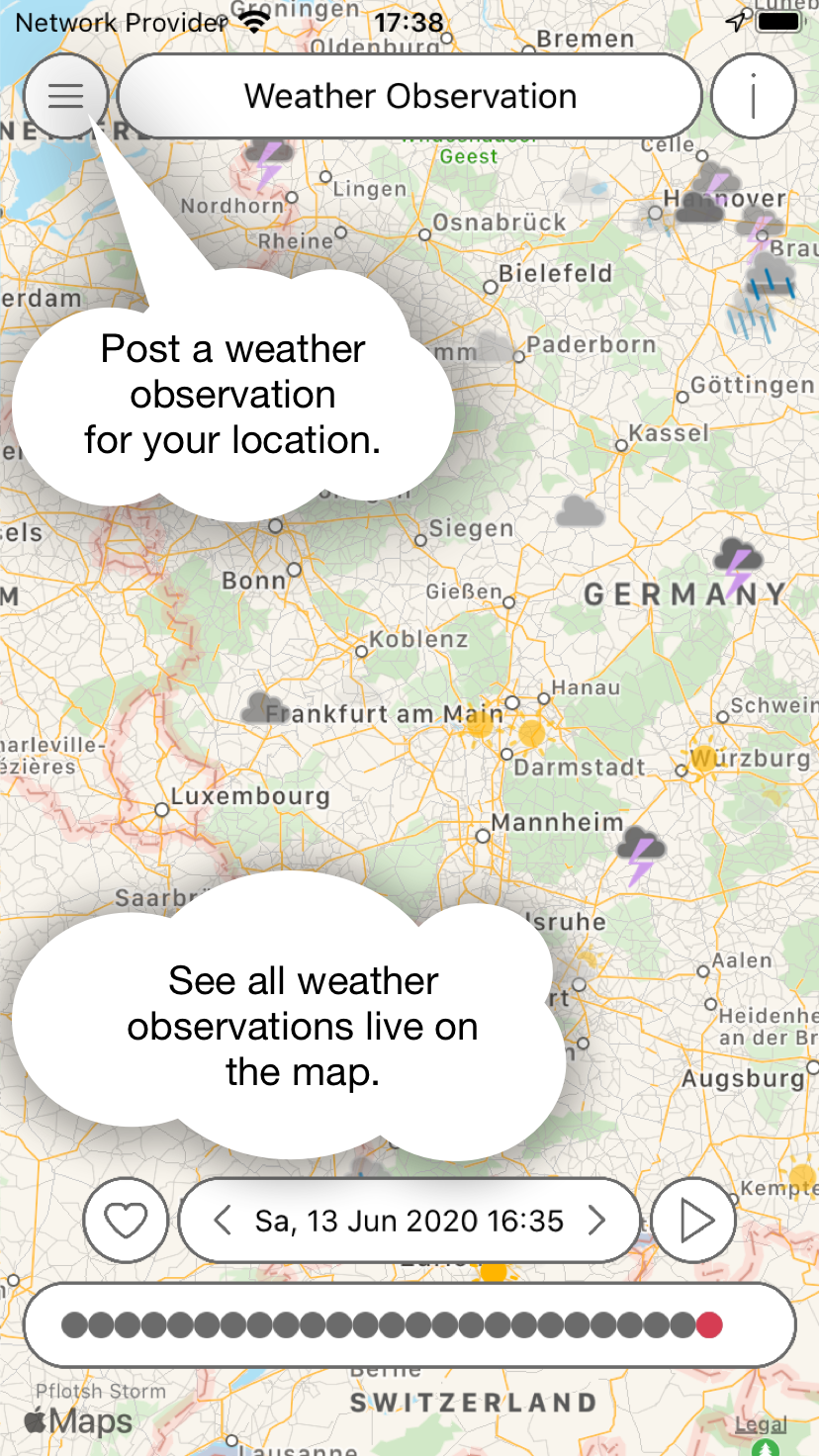
Weather observations by the user community are displayed live on the map. They disappear after two hours. By moving in time, you can see all messages that have been made in the past.
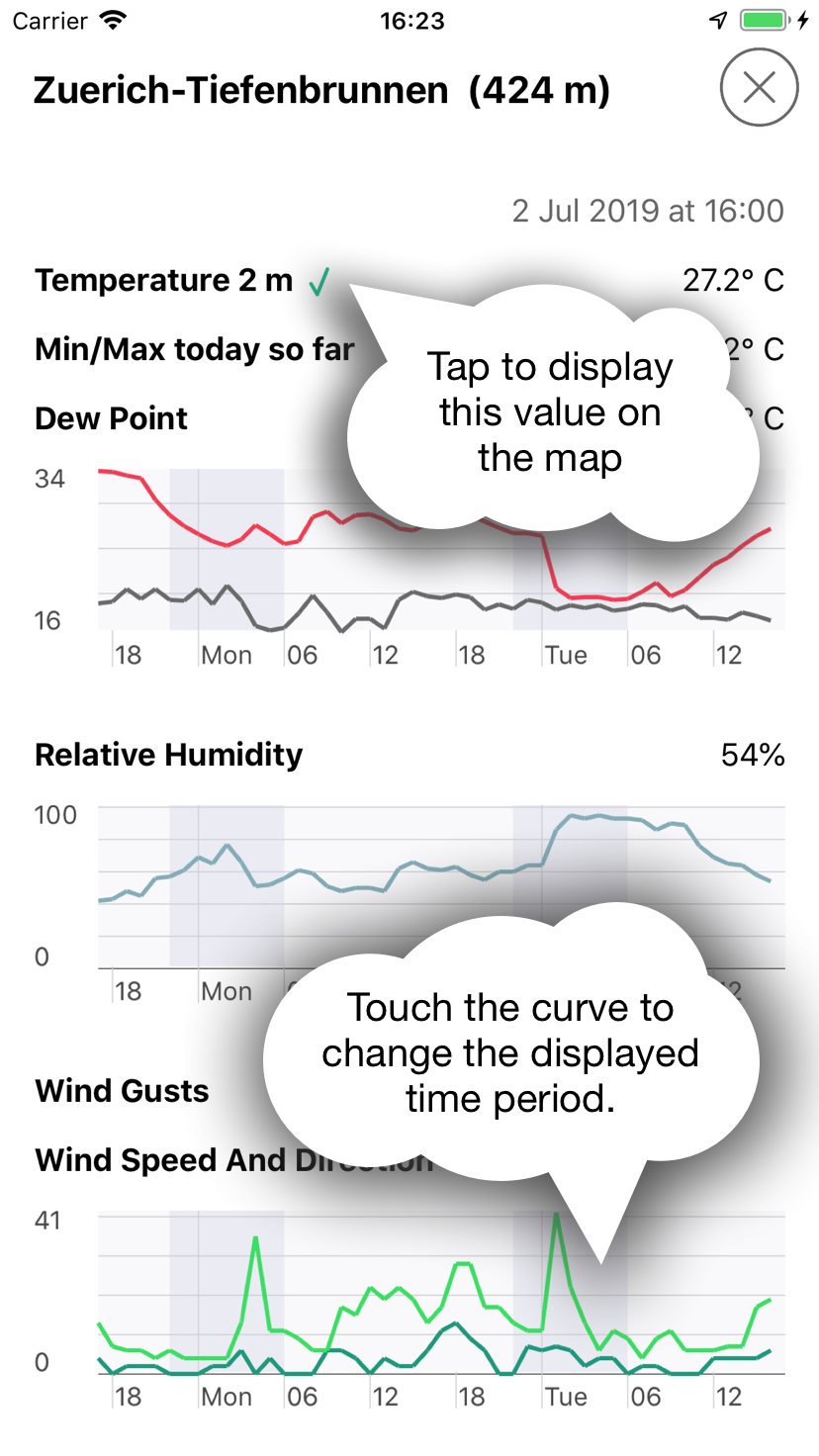
The map shows current readings of weather stations. If you tap on it, the measurement values are displayed over the past 24 hours.
Apple Watch App
The Storm Apple Watch app shows the readings for a selected weather station.

The complication shows the temperature. In bigger complications, the minimum and maximum (since midnight) are also shown.

Depending on the weather station, different values are displayed.

A tap on a line leads to a detailed view.

Weather stations can be added to the Apple Watch on the iPhone. Then you can use Force Touch to select which of them will be shown.
Subscription
In order to cover the cost for the data and the further development of the app there is yearly amount to be paid via subscription. The first month is free and you can cancel the subscription without being charged during the first month of use. Buying a Pflotsh ECMWF subscription also unlocks to all other Pflotsh apps, if they are installed on the same device.
Take a look at the subscription information.
Copyright © 2026 Garzotto GmbH / Kachelmannwetter.com | This website does not use cookies.


