
Pflotsh ECMWF is our pro app: With a subscription to it, all other Pflotsh apps are unlocked.
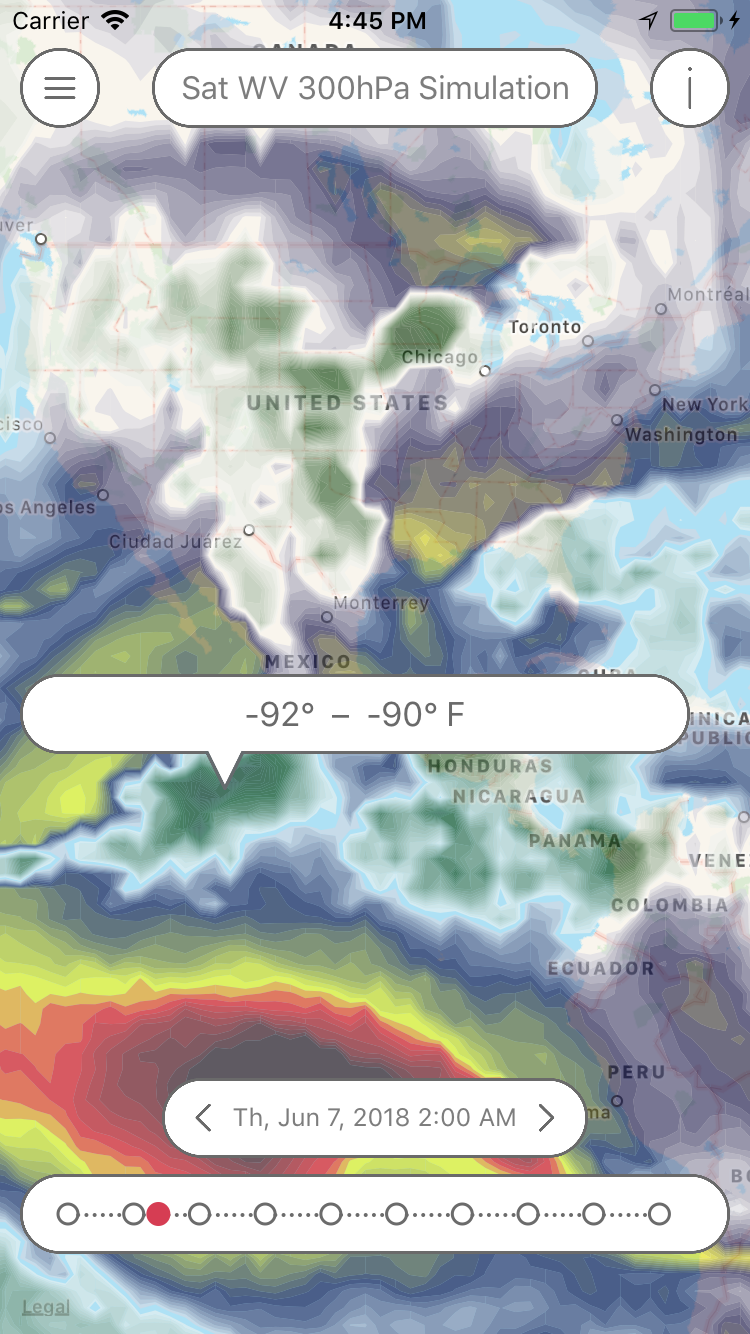
Professional ECMWF weather forecasts worldwide. Starting with temperature and precipitation forecasts up to highly specialized parameters.
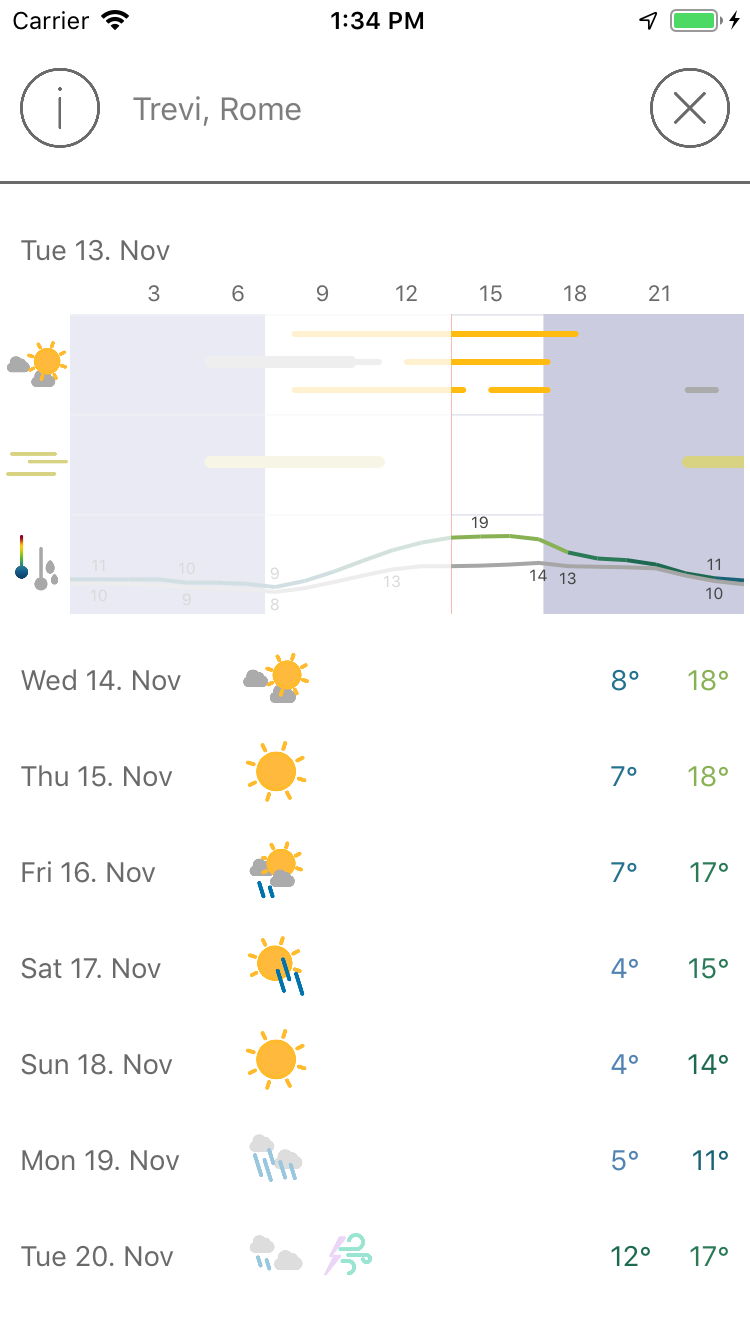
For the local forecasts, other models than ECMWF are also provided. If the models match, a realible forecast can be made.
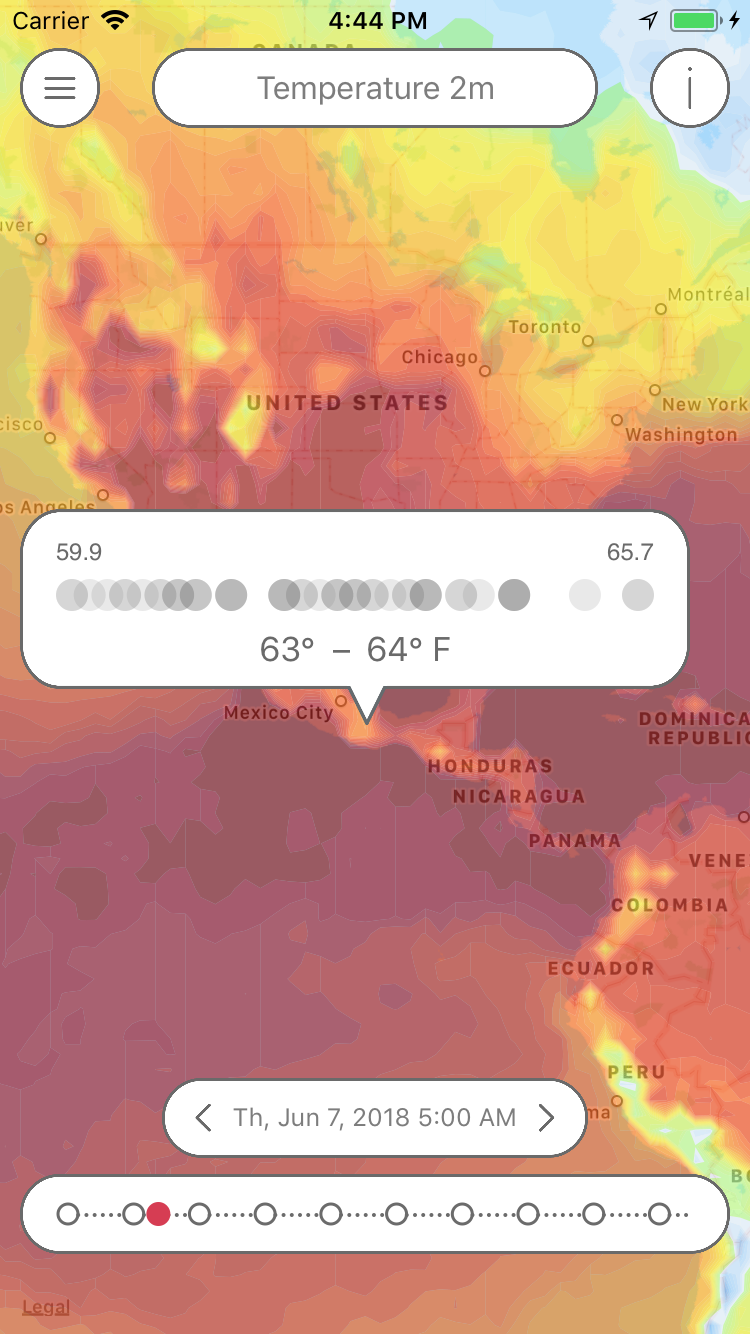
Visualized variants of the ensemble forecasts make it possible to recognize uncertainties.
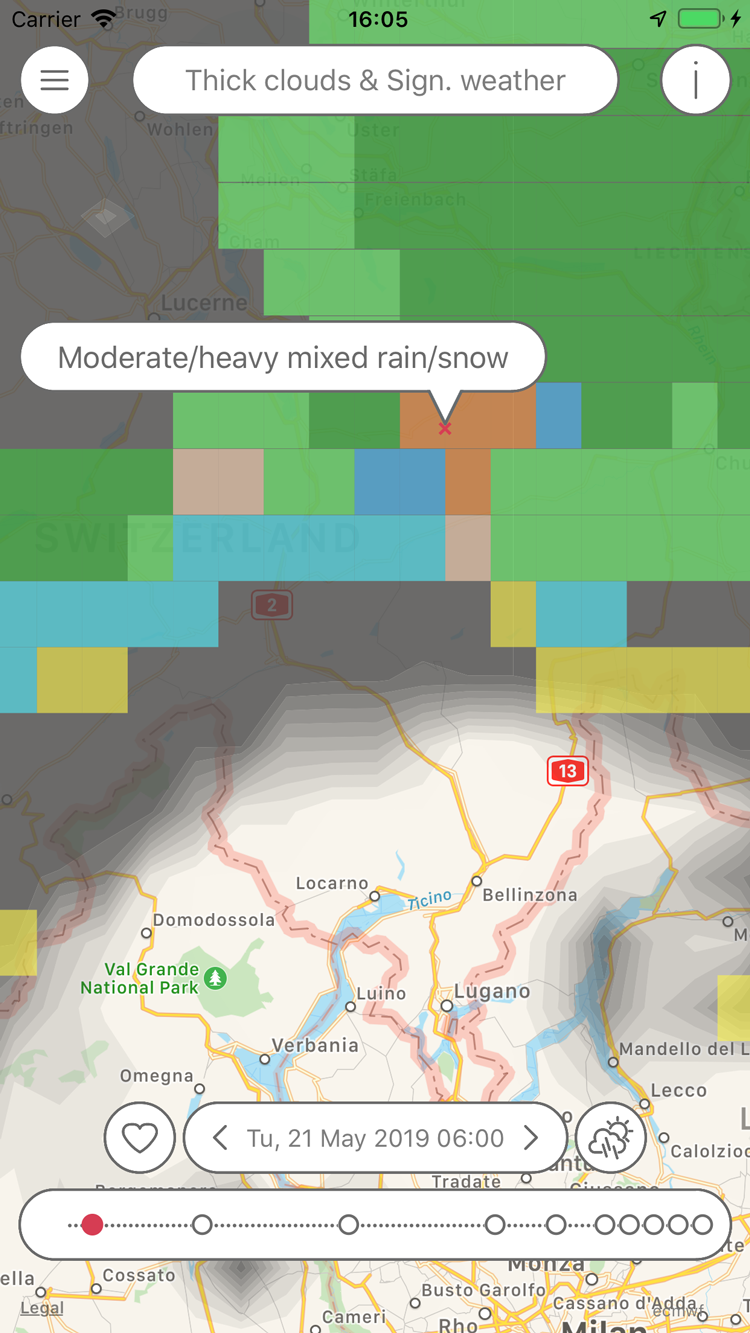
Combinations of views like sunshine, cloud thickness and rainfall provide a compact overview.
Pflotsh ECMWF provides more than eighty weather parameters.
General, Visibility, Humidity
Degree of coverage of the sky as a whole and in different cloud levels. Computed satellite imagery, visibility, relative humidity, dew point, and zero degree limit.
Temperatures
Air temperature at ground level and 2m above ground, extreme values, sensible and latent heat flux. Water temperature.
Rain and Snow
Precipitation radar, precipitation totals, accumulated precipitation, extreme values, snow depth, snowfall limit and precipitation probabilities.
Wind
Wind means and direction, wind gusts, models for five different pressure levels, extreme weather index.
Sea
Water temperature, wave height and -direction. Ice covering of seas and lakes.
Storms
Simulated precipitation radar, windshear, thunderstorm potential, atmospheric downwater, K-Index, Fire Weather Index. Probabilities for cyclone, tropical storm, and tropical depression.
Air Pollution
Hazes, carbon monoxide, nitrogen dioxide and particulate matter.
Pressure
Air pressures and pressure changes. Temperature, wind and relative humidity at different altitudes (atmospheric pressures).
Subscription
In order to cover the cost for the data and the further development of the app there is yearly amount to be paid via subscription. The first month is free and you can cancel the subscription without being charged during the first month of use. Buying a Pflotsh ECMWF subscription also unlocks to all other Pflotsh apps, if they are installed on the same device.
Take a look at the subscription information.
Copyright © 2026 Garzotto GmbH / Kachelmannwetter.com | This website does not use cookies.

